A new technical tutorial today: let’s see together how to grade the Azara skirt between sizes!
The Azara skirt is fitted between the waist and hips, and flares from the hips down. If your waist and hip measurements place you in different columns of our size chart, you’ll have to grade between these sizes to prevent the skirt from being too tight or too loose around the hips. In this example, we’ll grade from a size 38 at the waist to a size 40 at the hips.
Start by tracing the waistband pieces for your version (#5 and 6 or #7 and 8) in the size corresponding to your waist measurement (here, 38).
Then trace the front and back side pieces (#3 and 4) in the size corresponding to your hip measurement (40 in our example).
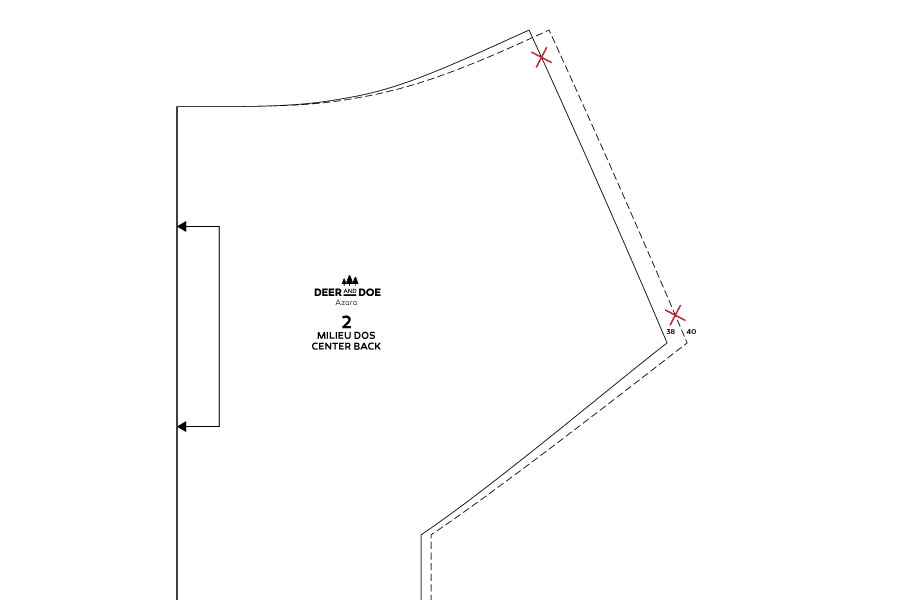
The center front and back pieces (#1 and 2) need to be adjusted to go from a size 38 at the waist to a size 40 where the side pieces are inserted. On the center back piece, place a mark on the line for size 38, 5/8” from the top right corner. Place a second mark on the line for size 40, 5/8” from the far-right corner.
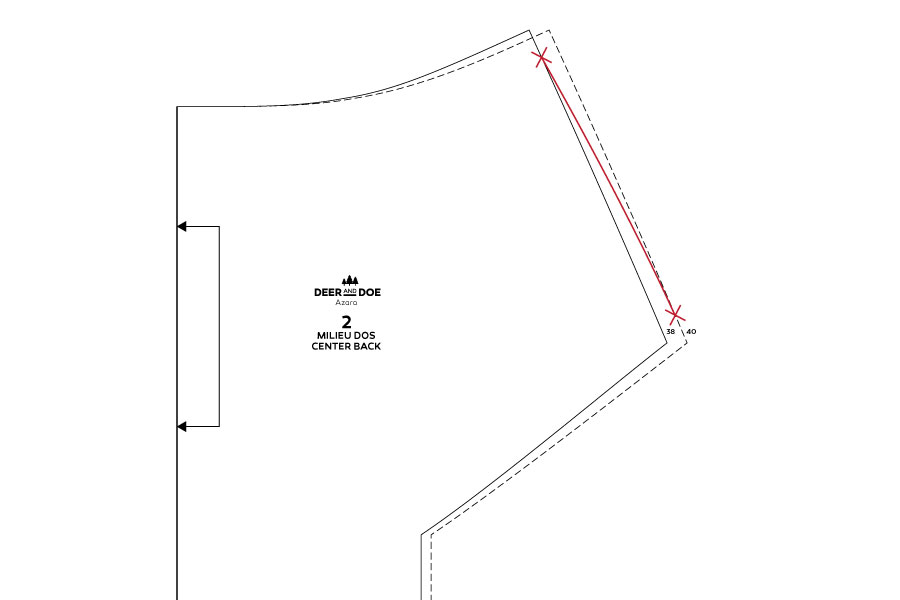
Then use a curved ruler to draw a line connecting the two marks.
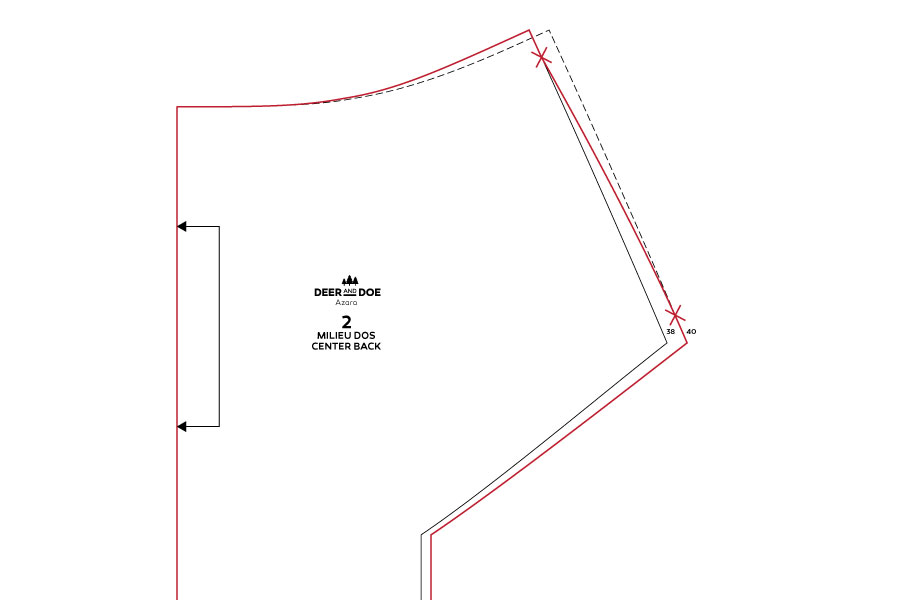
Trace the top of the piece in size 38, and the bottom in size 40, making sure to trace the lines corresponding to your version (A or B). Repeat for the center front piece.
There are many ways to grade a pattern between sizes, but this method is our favorite for Azara, because it is really easy to execute and gives good results in the vast majority of cases, whether you’re trying to go up or down one or several sizes at the hips!


